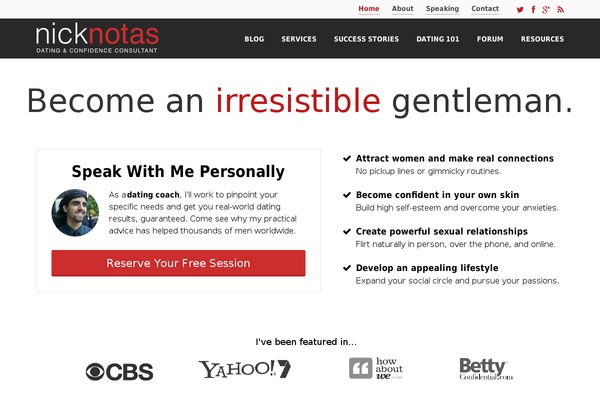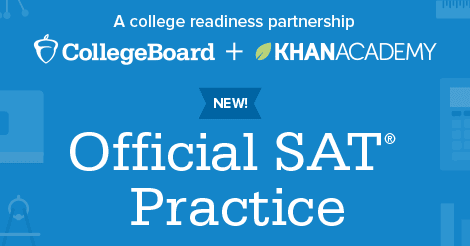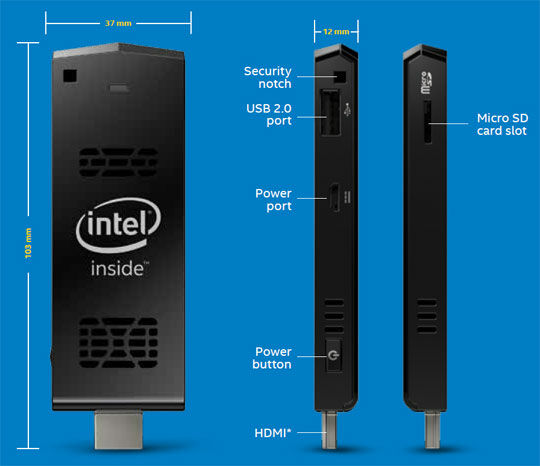Now the world since the internet took over a lot of things in our lives, everything could easily be reached. Starting from news, games, business, buying and selling, etc. Seeking knowledge is also now not to be in the classroom right. Therefore through this article we want to give you a list, any website that can make you smarter
10 Websites That Can Make Smart
Memrise is a site that can teach you a wide variety of languages in the world. The amount was not kidding, there are hundreds of languages you can learn there. Value added not only that, Memrise also presents the learning process fun and guaranteed, you who participated in the process would be easy to understand.
This site is definitely going to help you all who wanted to learn programming, but the step-by-step easy to follow and learn. In addition, it looks clean and easy to be guaranteed to make you linger to learn coding.
House of Infographics contain various kinds of knowledge are summarized into a very nice infographic. There are many topics that you can encounter, ranging from politics, environment, food, even to discuss about ghosts also exist
Information is beautiful infographic contains lots contain accurate data, whether it's about religion, the number of murders of an area, even to the coffee shop name trends in specific areas. All of that will you get through the cool graphics and easy to understand.
Want good at typing? Tired when I have to type a lot of writing but the speed you type using the keyboard very slow? Ratatype present to overcome it all. This cool website will guide you from a slow typing become proficient and skilled in pressing keyboard keys quickly
Here it is a cool website that you can use to improve themselves and attract potential mates in an elegant way. Through Nicknotas, you will get a lot of articles shows how and advice so that you can look better, more perfect life with a partner, and more confident when approaching someone you like.
You can visit the Khan Academy to get all the lessons in various fields of science that you want. Fun again, this site presents you with a clear material plus the layout of the website is very friendly to use
Cooking for Engineers reserved for lay people who want to learn to cook, even from 0 to become expert. Themes and topics are very much makes you cook learning activities to be very varied.
If you have a question on a case, usually you immediately pass it on to those skilled in the art. But if you do not have time to directly go to the person, asking only through Quora. Quora is a question and answer site, where each question you will be directly answered by the experts to these problems. Topics available also in the thousands and you can also join chat with others who are involved.
Sometimes we like confused yes, how does a tool or technology created and functioning? Through HowStuffWorks website, you can find all the answers. The contents of this site is not only focused on one theme. In it there is a wide variety of topics, ranging from electronics, audio, history, lifehack, science, and many more.